Layer of Computer Software
Machine -> Assembly -> Procedure
-> Object-oriented
- Organizing instruction in group is known as function
- Procedure oriented programming there is no relation between function and data so if there are multiple function so which function change which global data its hard to troubleshoot. and it also does not model the real world. function is action oriented
- OOP treat data as critical element and does not allow data to move freely around the system.
Concept of OOP
- Object: Run time entity of system. object is created from class and its has data and member function. so object are variable of type class.
- Class: Class is user-defined data-type and behave like built-in type of programming language.
- Encapsulation: the wrapping up of data and function into a single unit(called class) is known as encapsulation.
- Abstraction: Representing essential feature without including the background details of explanations.
- Inheritance: Object of one class can acquire property of another class. this is the idea of re-usability.
- Polymorphism: ability to take more than one form. the behaviour depends upon the type of data used in operation.
opration of
(add) : if int var 10 20 to addition
will 30. if string hello world become helloworld
operator overloading : operator to exhibit different behaviour in different instance.
function overloading : single function name to perform different type of tasks.
Structure of CPP program
include files
class declaration
member function declaration
main function
Reference Variable
alias name to existing variable.
data-type
& reference-name = variable-names
Limitation of Reference Variable
1.
Must initialize
2.
cant refer to constant
3.
cant not re-refer . means once
reference variable created it cant refer to another variable
int main() { int x = 10, y = 20; // int &r; // error "r declare as refrence but not initialized" // int &r = 10; // error non const ref type to int &// int &r = (const // int)10; //error non const ref type to int &int &r = x; // ok int &r = // y; // error redeclaration of 'int &r' cout << "x = " << x << endl; cout << "y = " << y << endl; cout << "r = " << r << endl; return 0; }
Free Store Operator
new and delete
two unary operator that perform task of allocation of dynamic memory and
freeing memory in better and easy way
pointer-variable = new data-type; pointer-variable = new data-type(value); pointer-variable = new data-type[size]; delete pointer-variable;
Example:
int main() { int *i = new int; // allocating dynamic memory float *f = new float(3.5); // allocating dynamic memory with initialize char *ch = new char[20]; // allocating dynamic memory to array strcpy(ch,"hello"); cout << "i = " << *i << " f = " << *f << " char = " << ch << endl; delete i; // free memory delete f; // free memory delete [] ch; // free array memory }
output
i = 0 f =
3.5 char = hello
memory leak check with valgrind tool
valgrind
--leak-check=yes ./a.out
output
i = 0 f =
3.5 char = hello
==664==
==664==
HEAP SUMMARY:
==664== in use at exit: 0 bytes in 0 blocks
==664== total heap usage: 5 allocs, 5 frees, 76,828
bytes allocated
==664==
==664==
All heap blocks were freed -- no leaks are possible
new operator
advantage over malloc()
1.
no need to sizeof operator
2.
no need of typecast
3.
possible to initialize variable
while creating memory space
4.
it can be overloaded
Function overloading
same function name to create function that
perform a variety of different tasks known as function polymorphism in oop. same
function name with different argument lists.
int add(int,int); //float add(int,int); // error function overloading is not differ by return type float add(float,float); float add(int,float); float add(float,int); float add(int,int,float);
int main(){ cout << add(10,20) <<endl << add(1.1f,1.2f) <<endl << add(10,1.1f) <<endl << add(1.1f,20) <<endl << add(10,20,1.1f) <<endl; return 0; } int add(int ix,int iy){ return (ix+iy); } float add(float fx,float fy){ return (fx+fy); } float add(int ix,float fy){ return (ix+fy); } float add(float fx,int iy){ return (fx+iy); } float add(int ix,int iy,float fz){ return (ix+iy+fz); }
Function Overloading Notes
1.
function overload should be
done with caution.
2.
we should not overload
unrelated functions and should reserve function overloading for function that
perform closely related tasks.
3.
default argument may be used
instead of overloading that reduce function to be defined.
Class and Object
most important feature of cpp is class.
extension of idea of structure used in c.
|
c structure
|
cpp structure
|
|
cannot add two structure element
directly
c = a+b;
|
can add structure elements
|
|
no data hiding . element of structure
can be access by any function and it can be modify by it.
|
data hiding is possible.
|
|
no functions
|
can add functions
|
|
struct keyword must use while in the
declaration of structure variable
|
struct keywotd can be omited while in
the declaration of structure variable
|
only difference between structure in cpp
and class is by default member of structure are public and member of
class are private
example :
class person { private: int pwd; public:int id; string name; int get_data(); int set_pwd(int); }; int person :: get_data() { cout << "name : " <<name << endl << "id :" << id << endl << "pwd :" << pwd << endl; } int person :: set_pwd(int a_pwd) { pwd = a_pwd; } int main() { persion praful; praful.id = 2154; praful.name = "Praful Vanker"; // praful.pwd = 1234; // error private within context praful.set_pwd(1234); praful.get_data(); return 0; }
note: we can
define member function inside of class , it is treated as inline function so
all limitation of inline function apply to member function. so it is re
commanded if member function body is small we can define inside of class.
Memory Allocation to Class object and
member function
memory space for object is allocated when
they are declared and not when class is specified. statement is partly true.
member function memory allocation only
once when they are defined in class.
member variable memory allocation each of
time when new object is created. it is essential because it holds different
data.
Static Member Variable
1.
It is initialize to zero when
first object of class is created. No other initialization is permitted.
2.
Only one copy of that member is
created for entire class and shared with all objects of class. no matter how
many objects are created.
3.
its scope is within class only
but lifetime is entire program.
4.
static member variable must
defined outside of class. cause it store separately rather than part of object.
so static member is class variable.
5.
static member variable can be
private public
example:
class Author{ private: int x; static int private_static_z; public: static int z; void get_data(); void set_data(int,int); }; int Author :: z; // static member defination int Author :: private_static_z; // static member defination void Author ::get_data() // member function defination { cout << " static member z = " << z <<endl; cout << " private static member z = " << private_static_z <<endl; cout << " member x = " << x << endl; } void Author ::set_data(int a_z,int a_x) { private_static_z = a_z; x = a_x; } int main() { Author a,b; a.set_data(10,100); // set data and initialze z a.get_data(); a.z = 500; // static member can access with object a.get_data(); Author:: z = 999; // public static member can access outside of class cout << "public_static_z = " << Author:: z << endl; // Author:: private_static_z = 1000; // error private can not access outside of class b.set_data(20,200); b.get_data(); return 0; }
output:
static
member z = 0
private static member z = 10
member x = 100
static member z = 500
private static member z = 10
member x = 100
public_static_z
= 999
static member z = 999
private static member z = 20
member x = 200
Static member function
1.
A static member function can
have access to only static members declared in same class.
2.
A static member function can
called using the class name (instead of objects)
class-name :: function-name;
3.
static member function deal
with static member variable only. means not static variable can not used in
static member function.
example:
class student{ public: int id; static int count; static void show_count() { cout << "count = " << count << endl; // static member // cout << "id = " << id << endl; // error not static member } void show_id() { cout << "id = " << id << endl; } }; int student:: count; int main() { student s; s.id = 0; s.count = 0; s.show_count(); s.show_id(); return 0; }
Friend Function
Non Member Function can not access private
data of class. there is any situation where classes want to share there
function there friend function works. to make any function friend of a class
simply declare this function as a friend of a class
Friend Function characteristics
1.
any function can declare as
friend of a class
2.
friend function can not call
with object it can call as normal function
3.
we should pass class object in
argument to access the data.
4.
it can be declare in public or
private no meaning change
5.
used in operator overloading
example:
class A; // class declare class B; int sum(class A, class B);// function declare class A // class define { int x; friend int sum(class A, class B);// friend function declare public: void get_data() { cout << "x = " << x << endl; } void set_data(int ax) { x = ax; } }; class B { int y; friend int sum(class A, class B);// friend function declared public: void get_data() { cout << "y = " << y << endl; } void set_data(int ay) { y = ay; } }; int sum(A ax, B by) { return (ax.x + by.y); } int main() { A a; B b; a.set_data(10); b.set_data(20); cout << "sum of a + b = " << sum(a, b) << endl;// calling friend function }
output
sum of a
+ b = 30
const MEMBER FUNCTION
if member function does not alter any
member variable data in the class. then we may declare it is a const member
function
void
get_data() const;
the qualifier
const is appending to the function prototype (in both declaration and definition).
Local class
classes can be defined inside of function
or block such classes are called local classes.
note
1.
local class can use global
variable (declare above function) and static variable declared inside the
function but can not use automatic local variables.
2.
global variable should used
with scope operator(::).
3.
local class can not have static
data member
4.
member function must defined
inside of class only.
5.
enclosed function can not
access private data member of local class it can be achieved if function is
friend.
example:
int global_z = 10; int main() { int local_x = 20; static int static_y = 30; class local_class { int private_x; public: int public_x; void set_data(int pri_a,int pub_b) { private_x = pri_a; public_x = pub_b; } void get_data() { cout << "private x =" << private_x << endl << "public_x =" << public_x << endl << "staic_y =" << static_y << endl // class can access static member of function << "::global_z =" << ::global_z << endl; // class can access global member with scope operator // cout << "local_x = " << local_x << endl; /* error use of local variable with automatic storage from containing function */ } }; local_class obj; obj.set_data(100,200); obj.get_data(); }
output:
private
x =100
public_x =200
staic_y =30
::global_z
=10
Constructor and Destructors
cpp provide special member function called
constructor which enable an object to initialize itself when created. this
known as automatic initialization of object. it also provide another member function
called destructor that destroy the object when they no longer require.
constructor : constructor is a special member function whose task to initialize
the object of its class. it is special because its name is the same as
class name. its invoke automatic whenever object is created.
notes
1.
should declare in public
section
2.
it invoked automatic when the
object created
3.
do not have return type
(not even void)
4.
can not inherited, though
derived class can call the base class constructor.
5.
can have default argument.
6.
can not be virtual
7.
we can not refer address
8.
may implicitly call new
and delete when memory allocation required.
9.
if we declare implicitly
constructor it is mandatory to initialize all member variable.
Type of Constructor
1.
Default constructor
2.
Parameterized constructor
3.
copy constructor
4.
dynamic constructor
Default constructor : A constructor that accept no argument called default constructor. it
is implicitly added by compiler if not added explicitly that's why its called
default constructor.
class-name
:: class-name(void)
Parameterized constructor:
the constructor that can take arguments are
called parameterized constructor.
class-name
:: class-name (arguments…);
Copy constructor : constructor can accept a reference of its own class as a parameter
that type of constructor called as copy constructor.
class-name
:: class-name(class-name &);
notes:
it is important to distinguish between
default constructor A::A() and default argument constructor A::A(int
=0). the default argument constructor can be called with either one
argument or no argument. when called with no argument, its become a default
constructor.when both these forms are used in class it causes ambiguity
.
Default Constructor example:
class A{ int x; public: // A(){}// default constructor that may compiler provide if we didn’t provide explicitly A():x(0){};// default constructor explicitly provided that initialize x with 0 void get_data() { cout << "x = " << x << endl; } }; int main() { A obj; obj.get_data(); return 0; }
output:
x = 0
Parameterized constructor example:
class A{ int x; public: // A(){}// default constructor that may compiler provide if we didn’t provide explicitly A():x(0){};// default constructor explicitly provided that initialize x with 0 void get_data() { cout << "x = " << x << endl; } }; int main() { A obj; obj.get_data(); return 0; }
Copy constructor example
class A{ int x; public: A():x(10){cout << "default constructor called" << endl;} A(A &a){ cout << "copy constructor called " << endl; x = a.x; } void set_data(int a) { x = a; } void get_data() { cout << "x = " << x << endl; } }; int main() { A a;// a object created a.get_data(); a.set_data(100); a.get_data(); A b(a);// b object created with help of copy constructor b.get_data(); }
output:
default
constructor called
x = 10
x = 100
copy
constructor called
x = 100
Destructor : destroy the object that have been created by a constructor.
distructor name same as class name only
with tilde symbol ~.
~A(){}
ü never take any argument nor does it return any value.
ü it invoke illicitly by compiler upon exit from program
example:
class A{ int x; public: A():x(10){ cout << "construtor called" << endl; } ~A(){ cout << "distructor called" << endl; } }; int main() { cout << "a object created " << endl; A a; { cout << "b object created" << endl; A b; } cout << "b object scope done" << endl; }
output:
a object
created
construtor
called
b object
created
construtor
called
distructor
called
b object
scope done
distructor
called
Operator Overloading and Type Conversions
ü mechanism to give special meaning to operator known as operator
overloading
ü built in data-type we can apply any operator and do operation but if
we want to use operator on user-defined data-type like class we need to
overload the operator.
following operator can not be
overloaded
1.
Class member access operator (..,.*).
2.
scope resolution operator (::).
3.
Size operator (sizeof).
4.
Conditional operator (?:).
we can not overload this operator may be
attributed to the fact that these operaotr takes names (class name) as their operand
instead of value.
some of grammatical rules govern its use
such as number of operands.
Overloading + operator:
with overload the + operator we can add tho
complex data-type like C = A+B;
example:
class A{ int x; public: A():x(10){} A operator+(A a) { A temp; temp.x = x + a.x; return temp; } void get_data() { cout << "x = " << x << endl; } }; int main() { A a,b,c; a.get_data(); b.get_data(); c = a + b; // c = a.operator+(b) usual function call syntax c.get_data(); }
output:
x = 10
x = 10
x = 20
some notes on operator +() overloading
function
1.
it received only one A
type argument explicitly
2.
it returns a A type
value
3.
it is a member function of A.
c = a + b;
// this invoke operator + () function
we know that member function can called
only by object of the same class. here the a object takes the
responsibility of invoking the function and b plays the role of the
argument that is passed in function.
so now syntax will equivalent to c =
a.operator+(b);
without temp variable
A(int a):x(a){} // parameterized constructor A operator+(A a) { return A(x + a.x); // due to parameterized constructor we can avoid use of temp variable }
there is a limitation of member function
while overloading operator + ().
a = b + 2;
where a and b are object of
same class this will run fine but
a = 2 + b;
will not work, this is because left hand
operand which is responsible for invoking member-function should be an object
of the same class. with friend function we can allow both approach. how
?
no need of object to invoke friend function
but can be passed as an argument.
friend A operator+(A a,A b); // define as friend in
class
A operator+(A a, A b) //as friend function operator + overloading { return A(a.x + b.x); }
We can not overload following
operator using friend function
1.
= Assignment.
2.
() function call.
3.
[] Subscript.
4.
-> class member access
Inheritance : Extending Classes
the mechanism to deriving a new class from
an old one is called inheritance. or we can say acquiring the property
of one class to another class. new class called derived class and the
exiting class is known as base class
example:
class person // Base Class { string dob; string name; public: void get_person_data() { cout << "name = " << name << endl << "dob = " << dob << endl; } void set_person_data(string s_dob, string s_name) { dob = s_dob; name = s_name; } }; class employee : public person // Derived Class { int id; public: void set_employee_data(int a_id) { id = a_id; } void get_employee_data() { cout << "employee id = " << id << endl; } }; int main() { cout << "person Base Class" << endl; person praful; praful.set_person_data("16/10/1990", "praful"); praful.get_person_data(); cout << "employee Derived class" << endl; employee e_praful; e_praful.set_person_data("16/10/1990", "Praful"); e_praful.set_employee_data(2154); e_praful.get_person_data(); e_praful.get_employee_data(); return 0; }
above example is on single inheritance. person
is a base class where data member are private and member function are
public.when we derived a employee class from person the private member is
derived as private member and member function as public as it is.
private section of base class can not be
public even if we derived it public
public section of base class can be be
derived as private.
|
Base Class Visibility
|
Derived Public
|
Derived Protected
|
Derived Private
|
|
public
|
public
|
protected
|
private
|
|
protected
|
protected
|
protected
|
private
|
|
private
|
cant inherited
|
cant inherited
|
cant inherited
|
cant inherited means can not access in
derived class.
Type of inheritance
1.
Single Inheritance
2.
Multilevel Inheritance
3.
Multiple Inheritance
4.
Hierarchical Inheritance
5.
Hybrid Inheritance
6.
Multipath inheritance
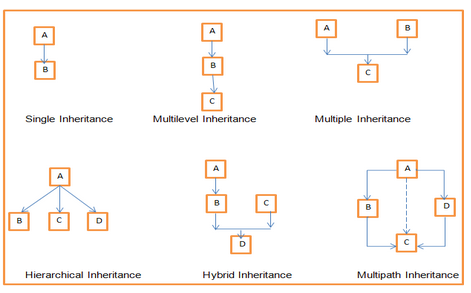
’
ü Derivation of class from only one base class is Single
inheritance
ü Derivation of class from another derived class is Multilevel
inheritance
ü Derivation of class from several base class is Multiple
inheritance.
ü Derivation of several class from single class is Hierarchical
inheritance.
ü Derivation of class from other derived class which is from same base
class is multipath inheritance.
virtual base class
Consider
situation where all three type of inheritance apply namely multilevel,
multiple and hierarchical. in this case child would have duplicate sets of
member from grand base class this introduces ambiguity and should be avoided.
When class is
made a virtual base class it take care that only one copy of that class is
inherited, regardless of how many inheritance path exists between the
virtual base class and derived classes.
Abstract Class:
class that is not use to create objects.
only design to be used as a base class.
class can only be consider as an abstract
class if it has at least one pure virtual function.
An abstract class can not be initiated.
however with abstract class we can do
Have data member, have non virtual member
function, provide implementation for pure virtual function. do everything
except instantiate it.
example:
class Vehicle // Abstract Class { private: int id; public: virtual void show_id() = 0;// pure virtual fun }; class Lmw: public Vehicle // Derived Class { public: void show_id(){} // have to override };
Virtual Function and Polymorphism
virtual function: to archive run time polymorphism.
1.
when it is known what class
objects are under consideration, the appropriate version of the function
invoked.
2.
when we use same function name
in both the base class and derived class, the function in base class is declare
as virtual using virtual keyword preceding its normal declaration.
3.
When function made virtual, Cpp
determined which function to use at run time based on type of object pointed
to by base pointer , rather than type of pointer
example:
class base { int x; public: base():x(10){} virtual void v_show() { cout << "base x = " << x << endl; } void show() { cout << "base x = " << x << endl; } }; class derived: public base { int y; public: derived():y(20){} void v_show() { cout << "Derived y = " << y << endl; } void show() { cout << "Derived y = " << y << endl; } }; int main() { base b; derived d; base *bptr; cout << "pointing to Base calling v_show" << endl; bptr = &b; bptr->v_show(); cout << "pointing to Derived calling v_show" << endl; bptr = &d; bptr->v_show(); cout << "pointing to Base calling show" << endl; bptr = &b; bptr->show(); cout << "pointing to Derived calling show" << endl; bptr = &d; bptr->show(); return 0; }
output:
pointing
to Base calling v_show
base x =
10
pointing
to Derived calling v_show
Derived y
= 20
pointing
to Base calling show
base x =
10
pointing
to Derived calling show
base x =
10
run time polymorphism archived only when
virtual function accessed by base class pointer.
Rules of Virtual Function
1.
virtual function must be member
of class
2.
they can not be static
3.
they are access with object
pointer
4.
virtual function can be a
friend of another class
5.
virtual function in base class
must be defined, even it may not use.
6.
derived class must be use same
name and argument of base class virtual fun
7.
base class pointer can be point
to any derived class object but reverse in not possible
8.
not be necessarily redefined in
the derived class. in such case will invoke the base function.
Pure virtual function
the function inside base class not perform
any task but may be used in derived class. this function are called
“do-nothing” function may defined as follow:
virtual
void v_show() = 0;
such function called pure virtual function.
A pure virtual function is a function declared in base class that has no
definition to base class.
derived class must to either redefined the function or re-declare as virtual
function.
Managing Console I/O Operations
Stream is a
sequence of byte. it act as either as a source from which the input data can be
obtained or as a destination to which the output data can be sent.
source stream that provide data to program
called input stream.
destination stream that receives output
from the program called output stream.
put(): ostream
member function used to opration on single character.
cout.put(‘x’);
get(): istream
member function used to operation on single character.
cin.get(c);
getline():the
getline function reads a whole line of text data that ends with newline
character.
cin.getline(line,
size);
write(): displays
entire line
cout.write(line,
size)
width(): set
width of a field necessary for output of an item.
cout.width(5); // 5 byte
space
get() put() example
char c; cin.get(c); while (c != '\n') { cout.put(c); cin.get(c); }
width() example
enum{ EMPLOYEE_NAME_WIDTH = 10, EMPLOYEE_ID_WIDTH = 5 }; class employee { public: string employee_name[3]; int employee_id[3]; void set_data(string ptr[3],int *id) { for(int i = 0; i < 3 ; i++) { employee_id[i] = id[i]; employee_name[i] = ptr[i]; } } void get_data() { for(int i = 0; i < 3 ; i++) { cout.width(EMPLOYEE_ID_WIDTH); cout << employee_id[i] ; cout.width(EMPLOYEE_NAME_WIDTH); cout << employee_name[i] << endl; } } }; int main() { employee e; string s_e[3] = {"tushar","praful","rakesh"}; int i_e[3] = {1234,5678,9101}; e.set_data(s_e,i_e); cout.width(EMPLOYEE_ID_WIDTH); cout<<"Width"; cout.width(EMPLOYEE_NAME_WIDTH); cout<<"Name"<<endl; e.get_data(); }
output
Width Name
1234
tushar
5678
praful
9101
rakesh
Working With Files
C++ contains set of class that defined file
handling methods. this include ifstream, ofstream and fstream.
Opening closing file
for opening file we must first creat a file
stream and then link with filename.
1.
using constructor of class
2.
using member function open() of
the class
first method used when we use only one file
in thre stream. second method we can use if we want to manage multiple files
using one stream.
obj.open(“file-path”,mode)
opening file in different modes
|
mode
|
Meaning
|
|
ios::app
|
appending
|
|
ios::ate
|
go to end of file on opening
|
|
ios::binary
|
binary file
|
|
ios::in
|
read only
|
|
ios::nocreate
|
open fail if file not exist
|
|
ios::noreplace
|
open fail if file exist
|
|
ios::out
|
write only
|
|
ios::trunc
|
delete content and open
|
opening file using constructor:
1.
Create a file stream object to
mange the stream using appropriate class. class ofstream used to create output
stream. and class ifstream used to create input stream.
2.
Initialize the file object with
desired file-name.
ofstream
logfile(“logfile”); // logfile is file
name
this create logfile as an ofstream object
that manages output stream.
similarly the following statement declares
infile as ifstream object and attaches it to the file data for reading.
ifstream
infile(“data”); //
data is filename
for closing
infile.close()
logfile.close()
disconnect file from stream.
example
#include <iostream> #include <fstream> using namespace std; int main() { ofstream w_f; // output stream object ifstream r_f; // input stream object char data[20] = {0}; char data1[20] = {0}; w_f.open("file"); // connect file to output stream cin.getline(data,20); w_f << data; w_f.close(); // disconnect the file to input stream r_f.open("file"); // connect the file to input stream r_f.getline(data1,20); cout.write(data1,20); r_f.close(); // disconnect the file from input stream return 0; }
output:
Hello
World <press Enter>
Hello
World
eof(): end of file is a member function of ios class. it return non-zero value
if EOF condition is encounter.
if(fin1.eof() != 0) { exit (1); }
above statement terminates the program on
reaching end of file.
File Pointers
seekg() Moves
get pointer (input) to a specified location.
seekp()
Moves put pointer (output) to specified location
tellg() Give
current position of get pointer.
tellp() Gives
the current position of the put pointer.
ios::beg start
of the file.
ios::cur current
position of file.
ios::end end
of file
|
Seek Call
|
Action
|
|
fin.seekg(o, ios::beg);
|
Go to start
|
|
fin.seekg(o , ios::cur);
|
Stay at current position
|
|
fin.seekg(o, ios::end);
|
Go to end of file
|
|
fin.seekg(m , ios::beg);
|
Go to (m + 1)th byte in the file
|
|
fin.seekg(m, ios::cur);
|
Go forward by m byte from current
position
|
|
fin.seekg(-m, ios::cur);
|
Go Backward m byte from current
position
|
|
fin.seekg(-m, ios::end);
|
Go to Backward by m bytes from end of
file
|
error Handling in file operation
w_f.open("file"); // connect file to output stream if (!w_f.fail()) // do file operation if it successfully open { w_f << data; w_f.close(); } r_f.open("file"); // connect the file to input stream if (!r_f.fail()) { r_f.getline(data1, 20); cout.write(data1, 20); r_f.close(); // disconnect the file from input stream }
Templates
Concept that enable us to define generic
class and function support generic programming.
for example a class template for an array
class would enable us to create array of various data-type such as
int,char, float.
we can define template for function mul(),
that would help us to create various version of mul() for multiplying int,
float and double type value.
General format of class template:
template<class T> class class-name { // ….. // class member // class anonymous type T // ….. };
example:
template<class T> class array { T* a; int size; public: array(int m) { a = new T[size = m]; for(int i = 0 ; i<size; i++) { a[i] = 0.5; } } }; int main() { array<int> obj_int_array(10); array<float> obj_float_array(10); return (0); }
A class created form a class template is
called template class.
classname<type> objectname(arglist);
this process of creating class from a class
template is called instantiation.
class template with multiple parameter
template<class
T1, class T2, …>
class
class-name
{// body
of class
};
example:
template <class T1, class T2> class test { T1 a; T2 b; public: test(T1 x,T2 y) { a = x; b = y; } void get_data() { cout << "a = " << a << " b = " << b << endl; } }; int main() { test <int,float> i_f(10,3.5); test <float,int> f_i(4.8,20); i_f.get_data(); f_i.get_data(); }
output:
a = 10 b
= 3.5
a = 4.8 b
= 20
Default data-type of class
template <class T1 = int, class T2 = int>
Function Template
the function template syntax is similar to
that of the class template except that er are defining function instead of
classes. we must use template parameter T as and when necessary in the function
body and in its arguments.
we can invoke function like ordinary
function but it can operate on any type of data. like below example we can use swap()
function to swap any type of data-type data.
example
template<class T> void swap(T &x, T &y) { T temp = x; x = y; y = temp; }
bubble sort template function example:
template <class T> // bubble sort template function can sort any type void bubble(T a[], int s) { for(int i = 0; i < s-1 ; i++) { for(int j = s-1; i<j; j--) { if(a[j] < a[j-1]) { T temp = a[j]; a[j] = a[j-1]; a[j-1] = temp; } } } } template <class X> // print function can print any type of array void print(X *ptr,int m) { cout << "data :"; for(int i =0; i < m;i++) { cout << ptr[i]; } cout << endl; } int main() { int i[5] = {1,3,2,6,0}; char c[9] = "adcbADCB"; cout << "before Swap ..."<<endl; print(i,5); print(c,9); bubble(i,5); bubble(c,9); cout << "After Swap ..."<<endl; print(i,5); print(c,10); }
Exception Handling
We know that that is very rare that program
works correctly first time. it might be a bug or error. two type of most common
bug are logical and syntactical
errors.
C++ provide built-in language features to
detect and handle exception which are basically run time error.
exception handling is not part of C++, it
is a new feature that added by ANSI C++. today almost all compiler
support this feature. there is two type of exceptions.
synchronous exception: error such as “out-of-range index” and “over-flow
asynchronous exception: error that beyond control of program (keyboard interrupt)
1.
Find the problem (hit
exception)
2.
Inform that an error has
occurred ( Throw the exception).
3.
Received the error information
(catch the exception).
4.
Take corrective actions (handle
the exception).
try
{
…
throw exception; //
detect and throw an exception
…
}
catch(type arg) //
catch the exception
{
…
}
try us used
to preface a block of statement which may generate exceptions.
throw is
used to throw an exception if detected.
catch
‘catches’ the exception ‘thrown’ by the throw statement in try block.
exception are objects that used to transmit
information about problem. if the type of object matches the arg type in
catch statement, then catch block is executed for handling the
exception.
if do not match program can be aborted
using abort().
example: Divide by Zero exception
int main() { int a,b,c; cout << "enter values :" ; cin >> a >> b; try /* Try block */ { if(b == 0)/* detecting exception */ { throw(b);/* throwing exception */ } cout << "a/b = "<< (c = a/b) << endl; } catch(int m)/* catching exception */ { cout << "exception Divide by Zero\n"; } return 0; }
Catching all Exceptions
catch(...)
/* accept or catch all throw, that is not explicitly catch */
{
cout << "default exception...\n";
}
Restrictions on Throw
int main() { int a,b,c; cout << "enter values :" ; cin >> a >> b; try /* Try block */ { if(b == 0)/* detecting exception */ { throw(b);/* throwing exception */ } cout << "a/b = "<< (c = a/b) << endl; } catch(int m)/* catching exception */ { cout << "exception Divide by Zero\n"; } return 0; }
here test function will not throw any
exception of int and double type.
note: A
function can only be restricted in what types of exception it throw back to the
try block that called it. the restriction applies only when throwing an
exception out of the function(not within a function).
Standard Template Library ( S T L )
Alexander Stepanov anf meng lee of
Hewlett-Packard developed a set of general purpose templatized classes
(data-structure) and function(algorithm) that could be used as standard
approach for storing and processing data. the collection of these generic
classes and function called the Standard Template Library. no STL is part of
ANSI standard c++ class library.
STL component are defined in the namespace std. there for we use usinge
namespace directive.
Key Component of STL is container, Algorithm, Iterators.
A container is an object that
actually store data. it is a way data in organized in memory. the STL container
are implemented by template classes and therefore can be easily customized to
hold different type of data.
An algorithm is a procedure that
used to process the data in the containers. The STL includes many different
kinds of algorithms to provide support to tasks such as initializing,
searching, copying merging etc.
An Iterator is an object (like pointer)
that points to an element in a container. We can use iterator to move through
the contents of containers. iterators are handles just like pointer.
Sequence Containers:
Sequence containers store elements in
linear sequence. like a line. each element is related to other elements by its
position along the line. they all expand themselves to allow insertion of the
elements and all of them support a number of operation on them.
Comparison of sequence containers
|
Container
|
Random access
|
insertion/deletion in the middle
|
insertion or deletion at the end
|
|
vector
|
Fast
|
Slow
|
Fast at Back
|
|
List
|
Slow
|
Fast
|
Fast at front
|
|
deque
|
Fast
|
Slow
|
Fast at both the ends
|
Associative Containers
1.
Associative containers are
designed to support direct access to element using keys. they are not
sequential.
2.
all container store data in tree,
which facilitates fast searching, deletion, and insertion.
3.
the main difference between a set
and multiset is that multiset allows duplicate items while a set
does not.
4.
container map and multimap
are used to store pairs of item. one call key and other called value.
5.
Difference between map and
multimap is that map allows only one key for given value to be store while
multimap permits multiple keys.
Derived Containers
1.
its also known as container
adaptors.
2.
stack, queue and priority
queues can be created from different sequence containers.
3.
the derived containers do
not support iterator.
4.
support two member function pop()
and push() for implementing deletion and insertion.
Algorithms
1.
Algorithms of each container
provides functions for its basic operations
2.
STL provide 60+ algorithms
to support more extended or complex operation.
3.
STL algorithms are not member
function or friend function of containers. they are standalone
template function
4.
to access STL algorithms we
must include <algorithm> in program.
5.
algorithms categorized as retrieve
or nonmutating, mutating , sorting, set, relation.
Iterators
1.
iterator behave like pointers
and used to access container elements.
2.
Different types of iterator
used with different type of containers.
3.
forward iterator supports all
operation of input and output iterators and also retains its position in the
container.
4.
A bidirectional iterator, while
supporting all forward iterator operation. provide the ability to move in
backward direction in the container.
5.
A random access iterator
combine the functionality of a bidirectional iterator with ability to jump to
any arbitrary location.
Vectors
1.
vector is most widely used
container.it store elements in contiguous memory locations and enable direct
access to any element using subscript operator [].
2.
vector can change its size
dynamically and therefor allocation memory as needed run time.
3.
vector class contain number of
constructor to create vector object.
4.
vector class contain several
member function.
Using Vectors
#include <iostream> #include <vector> using namespace std; void display(vector<int> &v) { cout << "display container data :"; for(int i=0; i < v.size(); i++) { cout << v[i] << " "; } cout << endl; } int main() { vector<int> v; int x; cout << "pushing 5 element before size = " << v.size() << endl; for(int i=0; i<5; i++) { cin >> x; v.push_back(x); } cout << "After push 5 element size = " << v.size() << endl; display(v); cout << "add one element" << endl; v.push_back(6.6); cout << "After 6th element size = " << v.size() << endl; display(v); cout << "changing 1st element" <<endl; vector<int>::iterator itr = v.begin(); // iterator point to begin v.insert(itr,1,10); display(v); cout << "changing 4th element" <<endl; itr = itr +3; v.insert(itr,1,40); display(v); cout << "removing element 1st and 4th" <<endl; v.erase(v.begin(),v.begin()+4); cout << "After removing element size = " << v.size() << endl; display(v); }
output:
pushing 5
element before size = 0
1 2 3 4 5
After
push 5 element size = 5
display
container data :1 2 3 4 5
add one
element
After 6th
element size = 6
display
container data :1 2 3 4 5 6
changing
1st element
display
container data :10 1 2 3 4 5 6
changing
4th element
display
container data :10 1 2 40 3 4 5 6
removing
element 1st and 4th
After
removing element size = 4
display
container data :3 4 5 6
List
list is container that support
bi-directional, linear list and provide an efficient implementation
list can access sequentially only.list class provide many
manipulated function.
example:
#include <iostream> #include <list> #include <cstdlib> using namespace std; void display(list<int> &lst) { list<int>::iterator p; for(p=lst.begin(); p!= lst.end(); ++p) { cout << "*p = " << *p << " "; } cout << endl; } int main() { list<int> list1; list<int> list2(5); for(int i= 0; i<3;i++) { list1.push_back((rand()/100)%100); } list<int>::iterator p; for(p= list2.begin(); p != list2.end(); ++p) { *p = (rand()/100)%100; } cout << "list1" <<endl; display(list1); cout << "list2" <<endl; display(list2); cout << "Adding font and back list 1\n"; display(list1); list1.push_back(1000); list1.push_front(2000); display(list1); cout << "Removing font and back of list 1\n"; display(list2); list2.pop_back(); list2.pop_front(); display(list2); list<int> listA = list1; list<int> listB = list2; cout << "copting list and sorting \n"; cout << "before sort\n"; display(listA); display(listB); listA.sort(); listB.sort(); cout << "after sort....\n"; display(listA); display(listB); cout << "merging list A AND B\n"; listA.merge(listB); display(listA); cout << "reverse list\n"; listA.reverse(); display(listA); return 0; }
output:
list1
*p = 93
*p = 8 *p = 27
list2
*p = 69
*p = 77 *p = 83 *p = 53 *p = 4
Adding
font and back list 1
*p = 93
*p = 8 *p = 27
*p = 2000
*p = 93 *p = 8 *p = 27 *p = 1000
Removing
font and back of list 1
*p = 69
*p = 77 *p = 83 *p = 53 *p = 4
*p = 77
*p = 83 *p = 53
copting
list and sorting
before
sort
*p = 2000
*p = 93 *p = 8 *p = 27 *p = 1000
*p = 77
*p = 83 *p = 53
after
sort....
*p = 8 *p
= 27 *p = 93 *p = 1000 *p = 2000
*p = 53
*p = 77 *p = 83
merging
list A AND B
*p = 8 *p
= 27 *p = 53 *p = 77 *p = 83 *p = 93 *p = 1000 *p = 2000
reverse
list
*p = 2000
*p = 1000 *p = 93 *p = 83 *p = 77 *p = 53 *p = 27 *p = 8
if sorted list are merged the element are
inserted in appropriate locations and there for the merged list also sorted
one.
Maps
A map is sequential of (key , value) pairs
where a single value is associated with each unique key.
key can not change. and key always in
sorted order.
|
KEY
|
VALUE
|
|
key 1
|
value 1
|
|
key n
|
value n
|
A map is called associated
array. key use subscript operator
phone[“praful”]
= 9408492091;
phone is
object of map. “praful” is key “9408492091” is value.
example using map:
#include<iostream> #include<map> #include<string> using namespace std; typedef map<string,int> phoneMap; int main() { string name; int number; phoneMap phone; cout << "enter three name and number" << endl; for(int i=0; i<3; i++) { cin >> name >> number; phone[name]=number; } phone["vvdn"]=2151; cout << "size of phonemap : " << phone.size() << endl; cout << "phone data" <<endl; phoneMap::iterator p; for(p = phone.begin(); p != phone.end(); ++p) { cout <<"name : "<<(*p).first <<"\tnumber : "<<(*p).second<<endl; } return 0; }
output:
enter
three name and number
praful 1
rahul 2
rakes 3
size of phonemap
: 4
phone
data
name :
praful number : 1
name :
rahul number : 2
name :
rakes number : 3
name :
vvdn number : 2151
Array
l linear collection of similar elements. static array of generic type.
l some important member function for operation on array like at, []
operator, front(), back(), fill(),
swap(), size(), begin(), end().
example:
#include<array> using namespace std; int main() { int a[10] = {8 , 3, 5, 6, 2, 1, 9, 4, 7, 0}; cout << "a[0] = " << a[0] << endl; cout << "a[10] = " << a[10] << endl; // no error while compiling runnig array <int,10> arr_int_obj = {8 , 3, 5, 6, 2, 1, 9, 4, 7, 0}; cout << "arr_int_obj[0] = "<< arr_int_obj[0]<<endl; cout << "arr_int_obj[10] = "<< arr_int_obj[10]<<endl; // no error while compiling and running cout << "arr_int_obj.at(1) = "<< arr_int_obj.at(1)<<endl; // cout << "arr_int_obj.at(10) = "<< arr_int_obj.at(10)<<endl; // no error while compiling but run time error. /*throwing an instance of 'std::out_of_range*/ }
Pair
pair
is template class in STL but not container. it pair two data-type. object is
initialize by make_pair().
example:
#include<iostream> using namespace std; class test { int id; public: void get_data() { cout << "id : " << id << endl; } void set_data(int a) { id=a; } }; void print_pair(pair<string,int> p) { cout << "string : " << p.first << " int : " << p.second << endl; } void print_pair(pair<int,test> p) { cout << "int : " << p.first << endl; p.second.get_data(); } int main() { pair <string,int> e1,e2,e3; e1 = make_pair("praful",2154); e2 = make_pair("tushar",2156); e3 = make_pair("rakesh",1954); print_pair(e1); print_pair(e2); print_pair(e3); test t1; // user define class pair t1.set_data(100); pair <int,test> pt; pt = make_pair(200,t1); print_pair(pt); }
tuple
we
can pair multiple data type in one object. object is initialize by make_tuple().
example:
#include<tuple> using namespace std; int main() { tuple<string,int,float> e1; e1 = make_tuple("praful",2151,42.70); cout << get<0>(e1) << endl; cout << get<1>(e1) << endl; cout << get<2>(e1) << endl; return 0; }
Strings
string is sequence of characters. it is not
built-in type. c++ provide class called string.although string is not
consider as part of STL. for
using the string class we must include <string>. it include many
character, member function and operators.
example:
#include <iostream> #include <string> using namespace std; void string_property(string &s) { cout << "----------------------------------------------\n"; cout << "string\t:" << s << endl; cout << "s.size\t:" <<s.size()<<endl; cout << "s.length\t:" <<s.length()<<endl; cout << "s.capacity\t:" <<s.capacity()<<endl; cout << "s.maximum_size\t:" <<s.max_size()<<endl; cout << "s.Empty\t:" <<(s.empty() ? "yes" : "no")<<endl; cout << "----------------------------------------------\n"; } int main() { string s1;//empty string string s2("First");// initiaze string string s3("Second"); string_property(s1); string_property(s2); string_property(s3); string s4; cout << s2 << "+" << s3 << "=" << (s4 = s2 + s3) << endl; // concating string string_property(s4); string s5("hi hello how r you praful"); cout << s5 << endl; cout << "find ""praful"":"<< s5.find("praful")<< endl; cout << "find ""rakesh"":" << s5.find("rakesh")<< endl; cout << "accessing as charector\n"; for(int i=0; i < s5.length(); i++) cout << s5[i] ; cout << endl; s1 = "one"; s2 = "one"; s3 = "ONE"; if(s1 == s2){/* comparing */ cout << s1 << "=" << s2 << endl; } if(s1 == s3){ cout << s1 << "=" << s3 << endl; } else { cout << s1 << "!=" << s3 << endl; } s1 = "hi"; s2 = "hello"; cout << "s1 = "<<s1<<" s2 = "<<s2<<endl; cout << "swaping operation"<<endl; s1.swap(s2); /* swaping */ cout << "s1 = "<<s1<<" s2 = "<<s2<<endl; s1.swap(s3); return 0; }
String Important points
The biggest difference between calling reserve and
specifying the size at construction is that reserve doesn’t initialize the
slots in the buffer with anything. Specifically, this means that you shouldn’t
reference indexes where you haven’t already put something:
vector<string> vec(100); string s = vec[50]; // No problem: s is now an empty string vector<string> vec2; vec2.reserve(100); s = vec2[50]; // Undefined










