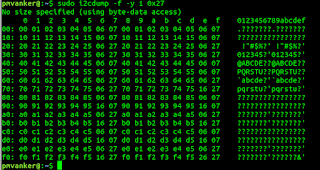Interfacing 16x2 LCD with Jetson Nano Using I2C protocol
I2C linux cmds
YouTube Video
Please Read below Artical
https://www.jetsonhacks.com/2020/05/04/spi-on-jetson-using-jetson-io/
sudo i2cdetect -y -r 1
Without Connecting Device output
JetsonNano LCD
PIN 2 VCC VCC
PIN 6 GND GND
PIN 3 SDA SDA
PIN 5 SCL SCL
I2C Address of your device is 0x27
How to scan I2C using commands ?
full detail artical : https://elinux.org/Jetson/I2C
sudo i2cdump -f -y 1 0x27
Clone My GitHub repository
git clone https://github.com/pmvanker/pmvankerNano.git pmvankerNano
Import Project in Eclipse CDT
Build and Run.
Explore Source code.
Happy Codding
Regards,
Praful Vanker